Republished June 11, 2018 - 11:01 AM
Original Publication Date June 07, 2018 - 11:30 AM
Welcome back to iNFOnews.ca.
We try hard to bring you only the news and information you need to know about your cities of Kamloops, Vernon, Kelowna and Penticton and the Southern Interior of B.C. and we hope you’ll recognize what makes us different.
Anyone can give you social media replays and fill your newsfeed with clickbait headlines that in the end mean nothing. That’s just wasting your time.
We work hard to verify information so you can trust it and know it’s true. If we’re wrong, we are honest and transparent about that too.
We try to bring you stories no one else can or will. We go beyond the headlines and official narratives to give you alternative voices and new considerations.
We know you have lots of choices for news and we’ll admit right now, we can’t cover everything. We stay focussed on what’s important, what’s newsworthy, what’s interesting, what’s coming and most importantly — why it’s happening.
Your news is incomplete without us, but we are also incomplete without you.
If you have story ideas or tips or something to share, feel free to reach us on our Facebook pages for Kamloops, Kelowna, Vernon or Penticton or email the editor at news@infonews.ca. We always want your feedback and we’re eager to prove we can handle your stories with care and expertise. Put us to the challenge.
If you are used to finding us on Facebook, the social media giant may have changed how you find us. We can help make sure you get our news with this tip:
On the Facebook mobile app for your phone or tablet*:
1. Make sure you have the latest version of the app, open it and find the three solid horizontal lines that gets you access to your settings and preferences. It might be at the top right or at the bottom.
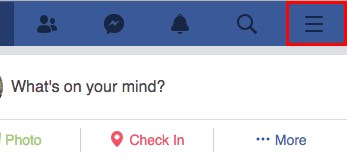
Image Credit: SUBMITTED
2. Scroll through those settings to ‘News Feed Preferences”
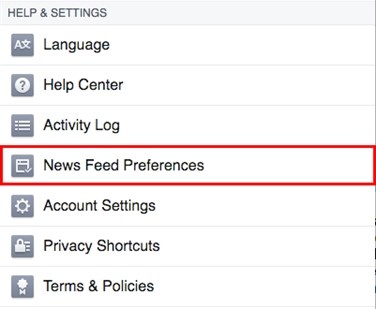
Image Credit: SUBMITTED
3. Then go to “Prioritize who to see first”
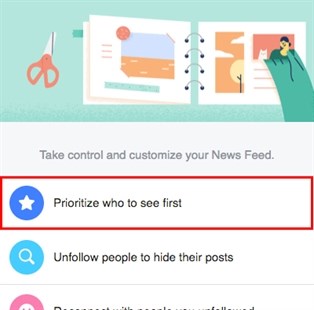
Image Credit: SUBMITTED
4. You should find a number of pages and people you follow. It’s a handy little tool for prioritizing all your favourite Facebook posters. Select everyone you see whose posts you don’t want to miss, including us. Pick the page for your area, no need to select more than one page. Pro tip: We want to make sure you get just the information you want. Find out how to tailor your information here.

Image Credit: SUBMITTED
5. Tap ‘Done’ and you’ve got news and information you can trust in your newsfeed!
It’s even easier on your computer
1. Open your browser and head on over to Facebook and find our Facebook page for Kamloops, Kelowna, Vernon or Penticton.
2. Find the word “Following” or “Follow”. It should be next to the ‘Like” button.
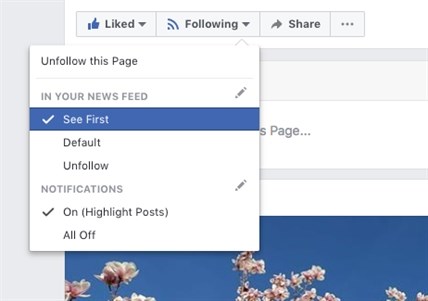
Image Credit: SUBMITTED
3. Click on “Following” and choose “See First”
4. Enjoy!
* Some variations may be required under different operating systems and different versions of the app.
To contact a reporter for this story, email Marshall Jones or call 250-718-2724 or email the editor. You can also submit photos, videos or news tips to the newsroom and be entered to win a monthly prize draw.
We welcome your comments and opinions on our stories but play nice. We won't censor or delete comments unless they contain off-topic statements or links, unnecessary vulgarity, false facts, spam or obviously fake profiles. If you have any concerns about what you see in comments, email the editor in the link above.
News from © iNFOnews, 2018